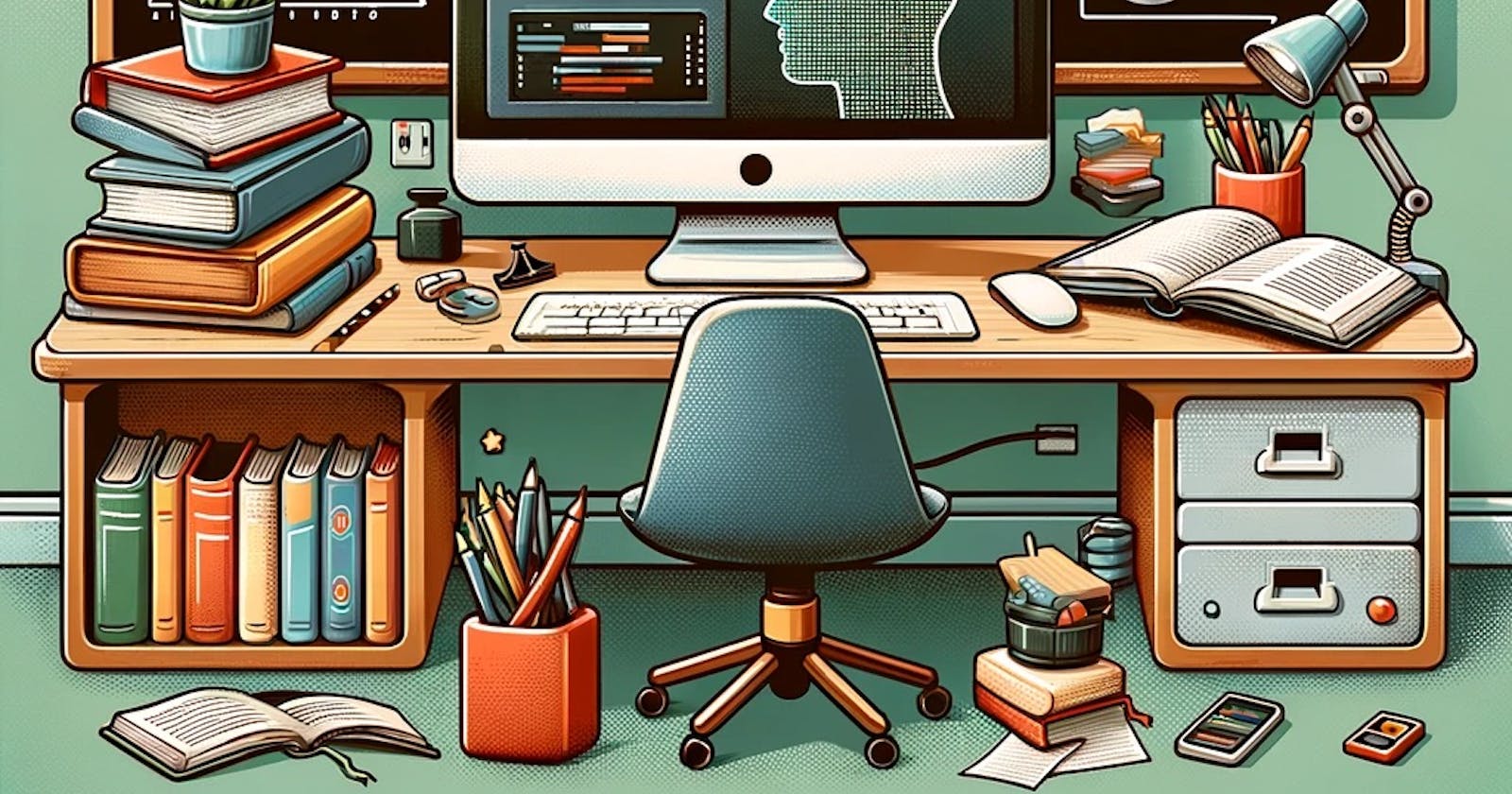In the world of machine learning, data is the fuel that powers our models.
However, raw data often comes in a format that is not directly suitable for feeding into learning algorithms.
This is where data transformations come into play.
In this article, we will dive deep into the art of encoding data, exploring various techniques and best practices to prepare your data for machine learning tasks.
The Importance of Data Transformations
Before we embark on our journey of data encoding, let's understand why data transformations are crucial:
Machine learning algorithms expect data in a specific format, typically numerical.
Raw data may contain categorical features, missing values, or be on different scales.
Proper data encoding ensures that the algorithms can extract meaningful patterns and relationships from the data.
Transformations help in handling imbalanced data, reducing dimensionality, and engineering new features.
Applying Data Transformations
When applying data transformations, it's essential to follow the fit-predict paradigm:
Fit the transformer on the training data only. For example, when using a standard scaler, record the mean and standard deviation from the training data.
Transform the training data using the fitted transformer, then train the learning model on the transformed data.
Transform the test data using the same fitted transformer, then evaluate the model on the transformed test data.
Remember, fitting and transforming the entire dataset before splitting can lead to data leakage, resulting in misleading model evaluations.
Handling Numerical Features
Numerical features often require scaling to ensure that all features contribute equally to the learning process.
Let's explore some common scaling techniques:
StandardScaler
Normalizes features to a mean of 0 and a standard deviation of 1. This method is ideal for data close to a normal distribution and where outliers are not a concern. Useful for algorithms like KNN and SVMs that rely on distances.
from sklearn.preprocessing import StandardScaler
scaler = StandardScaler()
X_scaled = scaler.fit_transform(X)
RobustScaler
Uses the median and quartiles, thus it is less sensitive to outliers. It's perfect when your data contains anomalies or outliers that could skew the mean and standard deviation. Ignores outliers and brings all features to the same scale. Useful when dealing with data containing outliers.
MinMaxScaler
Transforms features to scale between 0 and 1. Useful when you want to preserve the original distribution of the data.
Normalizer
Scales data such that each feature vector has a Euclidean length of 1. Projects data onto the unit circle. Useful when only the direction or angle of the data matters.
Handling Categorical Features
Categorical features require special attention as most machine learning algorithms cannot directly handle non-numerical data.
Before transforming categorical data, determine if the feature is ordinal or nominal. Ordinal features have a natural order, while nominal features do not.
Ordinal Encoding
This type has a natural order. Encoding ordinal data involves assigning a unique integer to each category according to its order,
Useful when there is a natural order in the categories. The model will consider one category to be "higher" or "closer" to another.
from sklearn.preprocessing import OrdinalEncoder
encoder = OrdinalEncoder(dtype=int)
X_encoded = encoder.fit_transform(X)
One-Hot Encoding for Nominal
This type does not imply any order. OneHotEncoder is typically used here, creating a new binary column for each category.
Converts a feature with n values to n binary features.
Adds a new 0/1 feature for every category, having 1 (hot) if the sample has that category.
Can lead to high dimensionality if a feature has many unique values.
Requires handling new categories in the test set that were not seen during training.
from sklearn.preprocessing import OneHotEncoder
encoder = OneHotEncoder(dtype=int)
X_encoded = encoder.fit_transform(X)
Encoding Image Data
When dealing with image data, the pixel values are typically encoded as integers in the range of 0-255, representing grayscale values. To prepare the data for feeding into a neural network, follow these steps:
Cast the image data to float32.
Divide the pixel values by 255 to normalize them to the range of 0-1.
import numpy as np
image_data_float = image_data.astype(np.float32)
normalized_data = image_data_float / 255.0
Encoding Text Data
Text data requires special encoding techniques to convert it into a numerical representation suitable for machine learning algorithms. One common approach is to represent text as sequences of word indexes:
Tokenize the text into individual words.
Assign a unique index to each word.
Represent each text sample as a list of word indexes.
Use one-hot encoding or embedding techniques to transform the word indexes into float32 tensors.
import numpy as np
def vectorize_sequences(sequences, dimension=10000):
results = np.zeros((len(sequences), dimension))
for i, sequence in enumerate(sequences):
results[i, sequence] = 1.
return results
x_train = vectorize_sequences(x_train_raw)
ColumnTransformer
When working with datasets containing a mix of numerical and categorical features, the ColumnTransformer from scikit-learn comes in handy.
It allows you to apply different transformers to different subsets of features:
from sklearn.compose import ColumnTransformer
from sklearn.pipeline import Pipeline
from sklearn.impute import SimpleImputer
from sklearn.preprocessing import StandardScaler, OneHotEncoder
numeric_features = ['age', 'income']
numeric_transformer = Pipeline(steps=[
('imputer', SimpleImputer(strategy='median')),
('scaler', StandardScaler())
])
categorical_features = ['gender', 'education']
categorical_transformer = Pipeline(steps=[
('imputer', SimpleImputer(strategy='constant', fill_value='missing')),
('onehot', OneHotEncoder(handle_unknown='ignore'))
])
preprocessor = ColumnTransformer(
transformers=[
('num', numeric_transformer, numeric_features),
('cat', categorical_transformer, categorical_features)
])
Building Pipelines
Scikit-learn's Pipeline class allows you to combine multiple processing steps into a single estimator.
It provides a clean and concise way to encapsulate a series of transformations and a final estimator:
from sklearn.ensemble import RandomForestClassifier
full_pipeline = Pipeline(steps=[
('preprocessor', preprocessor),
('classifier', RandomForestClassifier())
])
# Fit the pipeline
full_pipeline.fit(X_train, y_train)
# Predict using the pipeline
predictions = full_pipeline.predict(X_test)
Conclusion
Data transformations are an essential step in preparing your data for machine learning tasks.
By understanding and applying techniques like scaling, encoding, and building pipelines, you can ensure that your data is in the optimal format for your learning algorithms to extract meaningful insights.
Remember to follow best practices, such as the fit-predict paradigm and handling data leakage, to avoid common pitfalls.
With the power of data transformations, you can unlock the full potential of your machine learning models and tackle a wide range of real-world problems.
Happy encoding and transforming your data!
If you like this article, share it with others ♻️
Would help a lot ❤️
And feel free to follow me for articles more like this.